MFEMATERIAL Software für Materialverwaltung
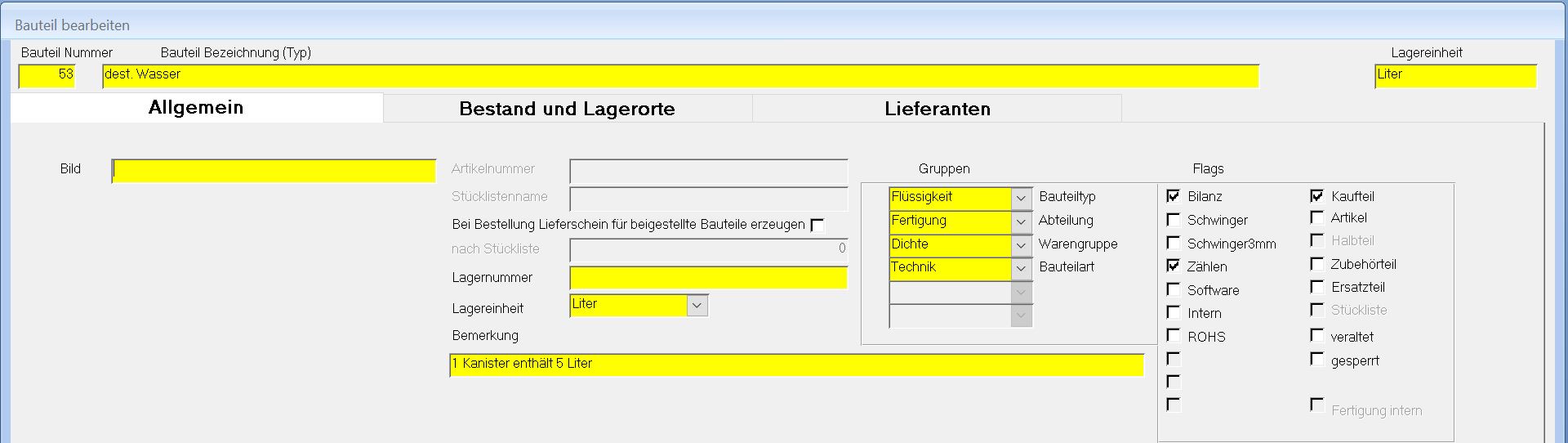

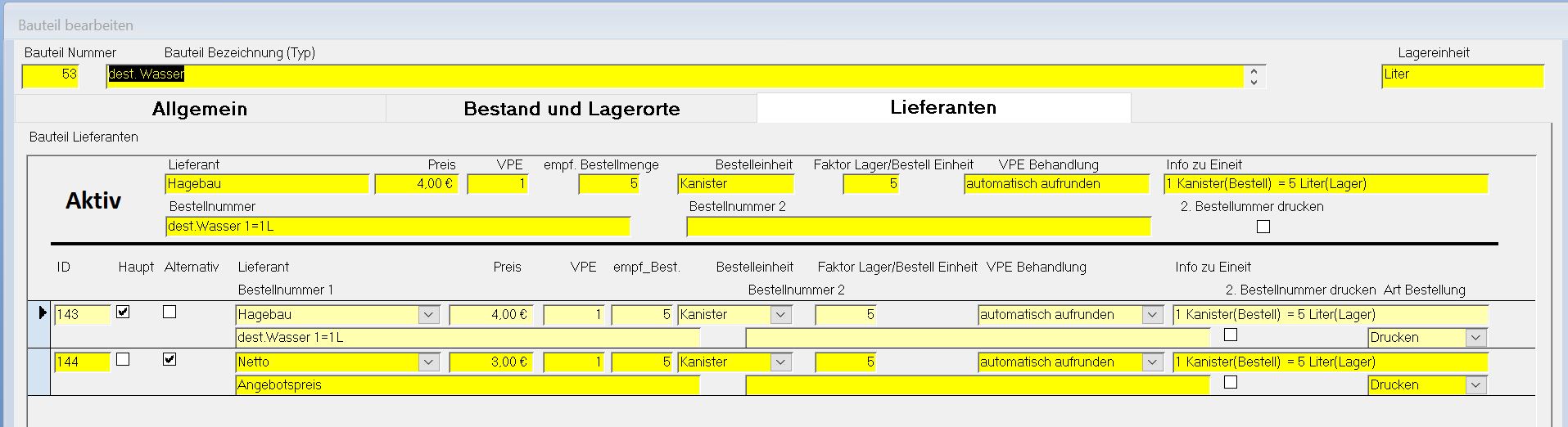
Im Bereich der Warenwirtschaft ist die Materialverwaltung ein zentraler
Bestandteil.
MFEMATERIAL ist eine Warenwirtschaftssoftware zum Verwalten von Bauteilen und Artikeln
aller Art. Dabei ist es egal, ob es sich um Einkaufsteile, Bauteile für die Fertigung oder um
Verbrauchsmaterial handelt.
MFEMATERIAL unterstützt Sie bei der Lagerhaltung, bei Bestellungen,
bei der Fertigung und bei der Abwicklung von Aufträgen.
Haupteigenschaften:
-Automatische Lagerbestandsführung
-Bestellungen mit wenigen Mouse-Klicks erzeugen
-Beliebig viele Lieferanten pro Bauteil
-Beliebig viele Lagerorte pro Bauteil
-Lagerfehlbestand nach Stücklisten bestellen
-Bauteile nach Stücklisten, dem Lager entnehmen
-Stücklisten in beliebiger Schachtelungstiefe
-Stücklisten in unbegrenzter Menge
-Bestellungen können für das Lager oder auftragsbezogen durchgeführt werden
-Reservierungen von Bauteilen für Aufträge im Lager
-Auftragsverfolgung für Bestellungen und für Fertigungsvorgänge
-Sie können beliebig viele Bauteile anlegen.
-Jedes Bauteil hat eine freie Bezeichnung.
Demoversion
Die Demoversion des Programms ist zeitlich unbegrenzt lauffähig.
Mit der Demoversion können Sie das Programm vollständig testen.
Laden Sie jetzt Ihre Demoversion herunter.
Weiteres siehe
Demoversion.
Lizenzierte Version
MFEMATERIAL ist speziell für kleinere und mittlere Unternehmen geschrieben.
Fordern Sie die Preis- und Lizenzinformation an:
Kontakt
Lieferanten:
Pro Bauteil können Sie beliebig viele Lieferanten mit Einkaufspreis, VPE, empfohlener Bestellmenge, Bestelleinheit
und Bestellnummer sowie den Umrechnungsfaktor zwischen Lager- und Bestelleinheit hinterlegen.
Lagerort:
Beliebig viele Lagerorte pro Bauteil zuweisen (auch an unterschiedlichen Orten). Die Lagerorte sind frei definierbar. Durch sprechende
Lagerorte, z.B.: Stock 1, Werkstatt, Regal links, Box 1, haben Sie eine klare Vorstellung zum Lagerort.
Weiteres siehe:
Lagerortverwaltung
Lagerbestand:
Pro Bauteil wird der Lagerbestand geführt.
Dieser wird getrennt, nach frei verfügbaren und für Aufträge reservierten
Bauteilen, sowie pro Lagerort geführt. Bei jeder Warenentnahme und bei jedem Wareneingang wird der
Lagerbestand automatisch berechnet.
Bauteileinheiten:
Die Einheit kann individuell pro Bauteil eingestellt werden. Zum Beispiel: Stück, Liter,
m, kg usw. Welche Einheiten zur Verfügung stehen sollen, legen Sie selbst über die
Konfiguration fest. Für jeden hinterlegen Lieferanten kann zusätzlich und unabhänging die Bestelleinheit festgelegt werden.
Gruppen:
Jedes Bauteil kann verschiedenen Gruppen zugeordnet werden.
Die Gruppen sind frei konfigurierbar. Siehe hiezu:
Bauteilgruppen.
Dadurch können Sie leicht nach Bauteilen filtern.
Flags:
Zehn individuelle Flags, sowie acht fest vorgegebene, erleichtern zusätzlich die
Gruppierung der Bauteile. Die individuellen Flags können mit einem beliebigen Text
hinterlegt werden, siehe:
Flags